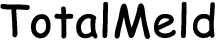What are the Aurora Store Features?
The Aurora Store is an open-source app store for Android devices, providing a wide range of features that make it an attractive alternative to the huawei google play. This comprehensive guide will delve into the various functionalities and benefits that Aurora Store offers, making it a valuable tool for Android users seeking flexibility and control over their app management.
A Comprehensive Look of Aurora Store Features
Open Source and Privacy Focused
One of the standout features of Aurora Store is its open-source nature. This means that the codebase is publicly available for scrutiny, ensuring transparency and security. Users can be confident that there are no hidden malware or spyware in the app. Furthermore, Aurora Store is designed with privacy in mind. Unlike other app stores that may track your usage and personal data, Aurora Store minimizes data collection, giving users peace of mind regarding their privacy.

Anonymous Login Option
Aurora Store offers an anonymous login option, allowing users to download apps without needing a Google account. This is particularly useful for those who value their privacy or for regions where access to Google services is restricted. This feature broadens the accessibility of app downloads and ensures that users are not forcibly tied to a Google ecosystem. Aurora Store provides access to a vast library of Android applications, similar to what you’d find on the Google Play Store. Users can browse through thousands of apps across various categories, including games, productivity tools, and social media platforms. The app library is frequently updated, ensuring access to the latest versions of popular applications.
User-Friendly Interface
Aurora Store boasts a clean and intuitive user interface, making it easy for users to navigate through the app. The design is straightforward, with clearly labeled sections for different types of apps, updates, and settings. This user-friendly approach ensures that even those who are not tech-savvy can easily find and download the apps they need. Searching for apps on Aurora Store is simplified with categorized and filtered search options. Users can browse apps by categories such as education, entertainment, and health, or use filters to sort apps by criteria such as ratings, download counts, and updates.
App Ratings and Reviews
Aurora Store includes an app ratings and reviews system, similar to the Google Play Store. Users can read reviews from other users before downloading an app, helping them make informed decisions. This system also allows users to leave their own reviews, contributing to the community and helping improve app quality overall. The built-in download manager in Aurora Store is a powerful tool that offers control over app downloads and updates. Users can manage multiple downloads simultaneously, pause and resume downloads, and schedule updates for a more convenient time.
APK Downloads and Version Management
Aurora Store allows users to download APK files directly, which is beneficial for those who prefer to keep a local backup of their apps or for users who want to install specific versions of an app. Additionally, users can choose to download older versions of apps if the latest version is incompatible with their device or if they prefer an older version’s features. This level of control is often not available in other app stores.
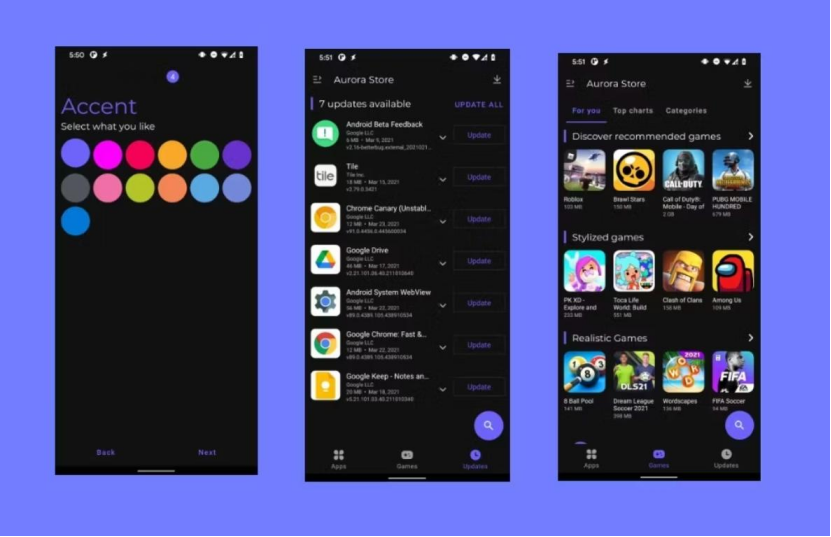
No Region Restrictions
Unlike the Google Play Store, Aurora Store does not impose region restrictions on its users. This means that apps that might be unavailable in certain regions due to geographical restrictions can still be downloaded and used. This feature enhances the accessibility and usability of the Aurora Store, making it a favored choice for users globally. Aurora Store provides an ad-free experience, which is a significant advantage over many other app stores. The absence of intrusive ads ensures a cleaner and more pleasant browsing experience for users, allowing them to focus on finding and downloading apps without distractions.
Conclusion
Aurora Store stands out as a comprehensive and user-friendly alternative to the Google Play Store. Its focus on privacy, extensive app library, user-friendly interface, and advanced features make it a robust choice for Android users seeking more control over their app management. With continuous updates and strong community support, Aurora Store is poised to remain a valuable tool for Android users worldwide.