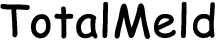Perks of the EMUI 14
HUAWEI Cell Phones now come with the latest in operating system- the EMUI 14. It is the latest iteration of the operating system from HUAWEI. You can expect people to purchase smartphones just for the sole purpose of experiencing this operating system. EMUI 14 is the OS for the latest product offerings from HUAWEI. Here are the new things that you can expect from this OS.

Features of the EMUI 14
Personalization on the device
One of the key changes that HUAWEI made with the EMUI 14 is super personalization. You can make changes to the default themes of the Cell Phones that are installed on your device. The themes themselves are quirky and fun. But you can personalize them more by doing some of your handy touches to the existing themes. To choose the theme, you just need to go to Settings, then go to Home Screen and Style, and click on Themes to set the desired theme. You can choose from the Magazine Theme or the Interactive Theme. You can also pick any six emojis from the HUAWEI collection of 80 emojis for the personalized wallpaper.
Camera Toolbox
This is a new feature from EMUI 14. It is called Camera Toolbox. When you start to take a selfie or a snapshot of a person, you can click the arrow below the shutter so that you can set the camera effects and not disrupt the view of the image itself. This is a convenience for those users who want to have control over the photo that they are going to take. It will help them adjust the image and not be obstructed by the view of the captured shot. You can explore this feature more when you have your HUAWEI device on you.
Live View
The Live View is another feature from the EMUI 14. It is a tool that the smartphone displays when the app is switched to the desktop. It also does this when you switch to another app. What happens is that a Live View capsule is displayed in the upper left corner of the status bar. Here, you will read about the summary of the task that you are doing. This may include your call information or collaboration of the phone with other devices. To experience this, just click on the Live View capsule which will change to the card state.
Safe Experience
EMUI 14 has also made the privacy protection for their users more robust. You can see the permissions that you have by clicking on Settings and then going to Privacy. In this option, you can set what apps can track your activities with other apps. You can also go to Image Privacy so that you can set private images when necessary. Having improvements in the Privacy section of the phone gives you more security with the information you share and the images you create.

Conclusion
To experience the latest EMUI version, you need to acquire the new Cell Phones from HUAWEI. The EMUI 14 is such a flexible and capable operating system that anyone can benefit from whether they use their phones for work, school, or entertainment. EMUI has various features that will allow users to explore the new technology from HUAWEI. Expression of one’s self is a priority for EMUI. Customization is the major shift that you have in EMUI 14. You also become more interactive with the device through the OS.